这是一个创建于 1652 天前的主题,其中的信息可能已经有所发展或是发生改变。
在设置中语言列表没有小狼毫的选项

1
TrembleBeforeMe 2020-05-20 16:35:40 +08:00
中文放在第一位,然后进中文输入法设置里面删掉微软拼音就好了。
|
2
yojoc OP @TrembleBeforeMe 感谢回复,找到了可以不删掉微软拼音的解决办法:
 在中文的选项里面,添加小狼毫,然后就可以设置成默认啦 |
3
AllenHua 2021-01-27 16:32:48 +08:00

只保留了 微软英文键盘和 rime 然后 rime 初始状态是英文 我的使用习惯是这样的 然后可以将 rime 设置成默认输入法了 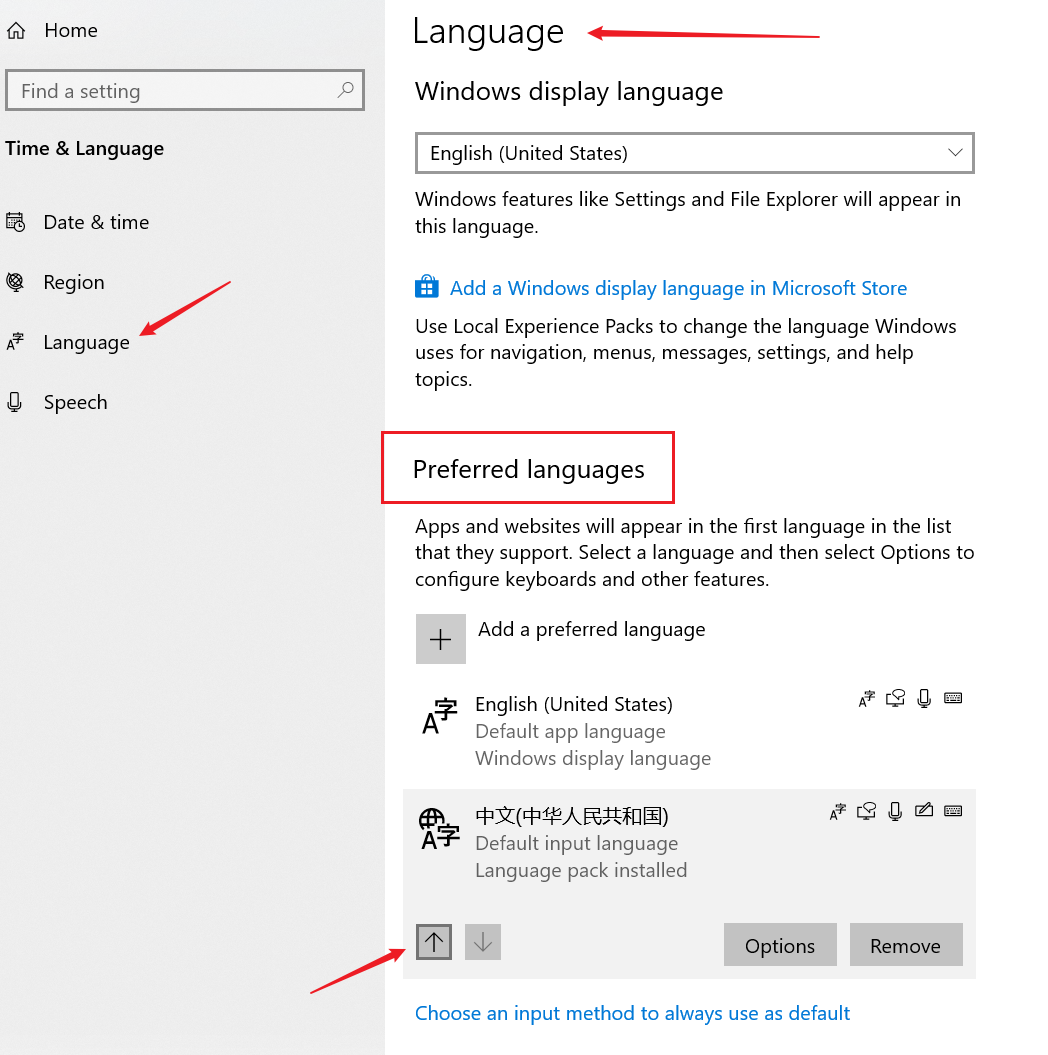  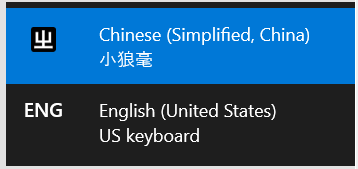 此时 默认输入法 已经是 rime |