ConstraintLayout
在 Android 开发中,我们通常是手写布局,很少会用拖动来写布局,虽然 ConstraintLayout 在 I/O 上以拖动来展现了各种功能,我估计在以后开发中,程序员还是习惯手撸代码。
我自己试着拖着用了一下,用得不是很明白 ,而且用起来效果不是很好。
那么
直接上手撸了一下~~~
其实很简单

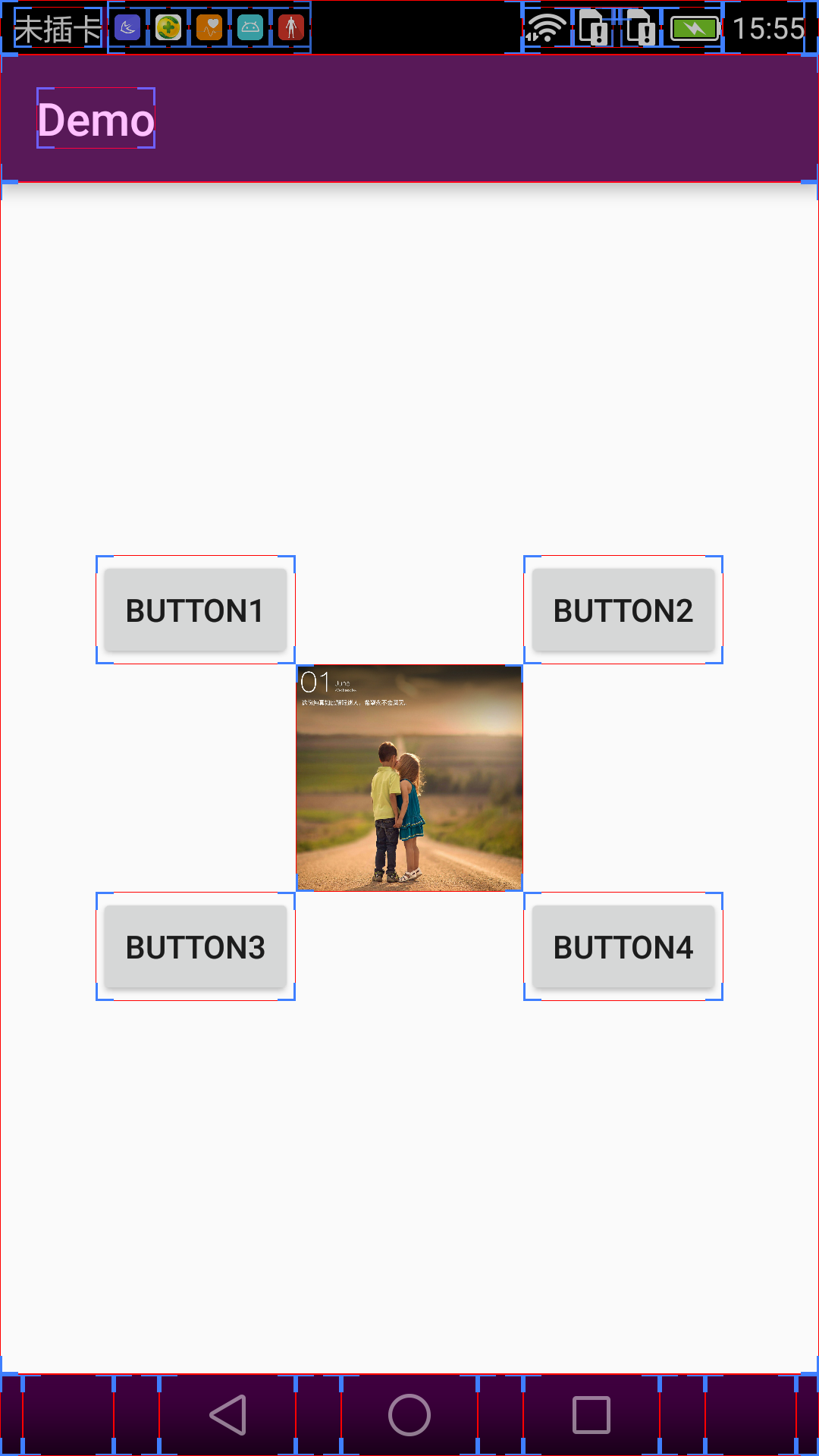
Button1:app:layout_constraintBottom_toTopOf="@id/iv_head"
我们把这个属性拆开来看, constraintBottom 指的本身的底部,即 Button1 的顶部, toTopOf 是指 ImageView 的顶部,那么这句话的意思就是
Aligns the bottom of the desired view to the top of another.(官方原文)
翻译一下就是 Button1 的底部要和 ImageView 的顶部对齐
Button1 app:layout_constraintRight_toLeftOf="@id/iv_head"
根据上面的规则我们就知道 Button1 的右边要和 ImageView 的左边对齐。
其实很简单就是说两个 View 的某个方位要对齐
没了,就这么简单,其它属性可以举一反三,它比 RelativeLayout 控制起来更加得以就手。
- layout_constraintTop_toTopOf — Align the top of the desired view to the top of another.
- layout_constraintTop_toBottomOf — Align the top of the desired view to the bottom of another.
- layout_constraintBottom_toTopOf — Align the bottom of the desired view to the top of another.
- layout_constraintBottom_toBottomOf — Align the bottom of the desired view to the bottom of another.
- layout_constraintLeft_toTopOf — Align the left of the desired view to the top of another.
- layout_constraintLeft_toBottomOf — Align the left of the desired view to the bottom of another.
- layout_constraintLeft_toLeftOf — Align the left of the desired view to the left of another.
- layout_constraintLeft_toRightOf — Align the left of the desired view to the right of another.
- layout_constraintRight_toTopOf — Align the right of the desired view to the top of another.
- layout_constraintRight_toBottomOf — Align the right of the desired view to the bottom of another.
- layout_constraintRight_toLeftOf — Align the right of the desired view to the left of another.
- layout_constraintRight_toRightOf — Align the right of the desired view to the right of another.
- If desired, attributes supporting start and end are also available in place of left and right alignment.
到此,你已经掌握了一大半的 ConstraintLayout 知识点
还有其它的一些属性
app:layout_constraintStart_toEndOf
意思就是 Button 的开始部分(从左往右看,开始部分就是 Button 的左边)与 ImageView 的右边是对齐的。
app:layout_constraintStart_toStartOf
这个就是说 Button 的左边与 ImageView 的左边是对齐的
不知道为什么上面已经出的属性能够满足布局需要了,为什么还要再出 start 和 end 的。
原文:
1
jianqiu 2016-06-24 10:04:21 +08:00
start 和 end 都是针对某些国家习惯从右到左布局的..保持这种兼容性
|
3
yurenchen 2017-12-03 16:37:12 +08:00
layout_constraintLeft_toTopOf
左边 和 上边 怎么对齐.. |
4
yurenchen 2017-12-03 16:38:28 +08:00
https://developer.android.com/reference/android/support/constraint/ConstraintLayout.html
官方文档里 并没有 layout_constraintLeft_toTopOf 哦 |